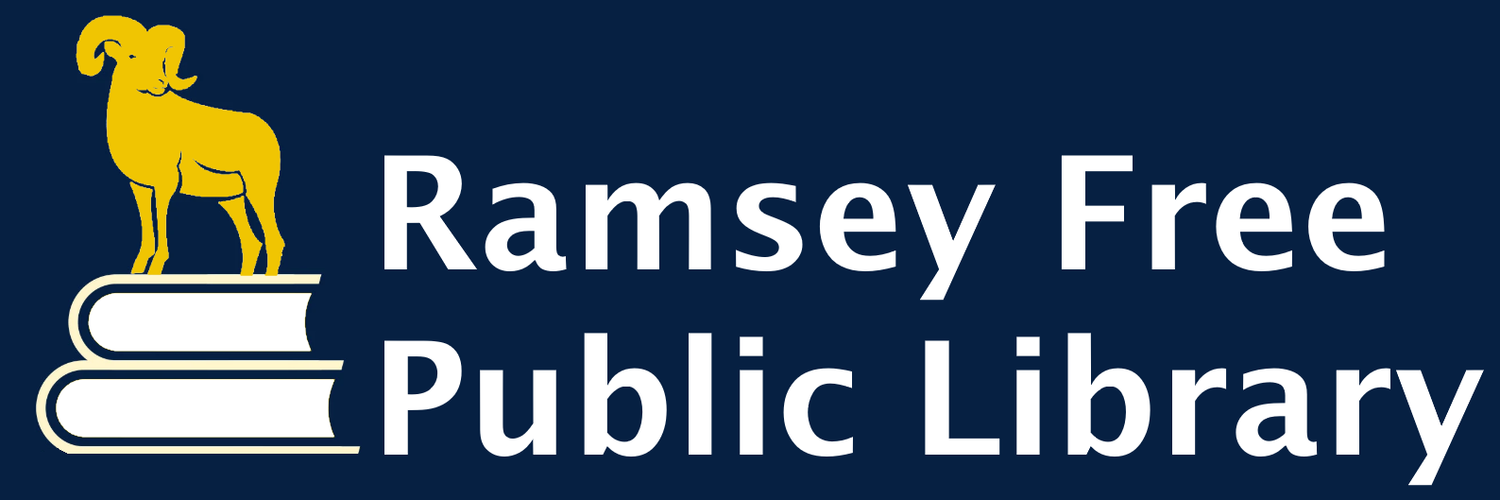Printing and Copying
Printing from public computers or library laptops is available. Prints are $.10 per page for black & white and $.50 for color.
Self-Print Station
The library has a self-print station that allows you to preview print jobs, pay for and release print jobs on their own. The system is easy to use and self-directed. You can pay for prints with nickels, dimes, quarters and dollar bills and change will be provided automatically. Instructions are available at the station to help guide you through the process. Staff is also available at any time to assist as well.
MOBILE PRINTING IS CURRENTLY OUT OF ORDER. WE ARE WORKING ON REPAIRING THE ISSUE. WE APOLOGIZE FOR THE INCONVENIENCE.
Our self-print station also allows for mobile printing. You can send print jobs to our print station from your mobile device - phone, tablet, laptop - or event from home. Once you send a print job, it will wait at our print station for you to arrive to pay for and print your job. There are two ways that you can send your print jobs to our print station:
Use this web form to submit jobs. Simply follow the instructions and attach files that you want printed - pictures, documents, PDFs, etc.
There is also an app available for IOS and Android that you can download and use to send print jobs.
Copying
The library has a black and white copier available for use. Copies are $.10 per page.